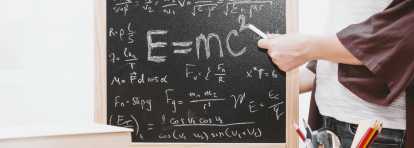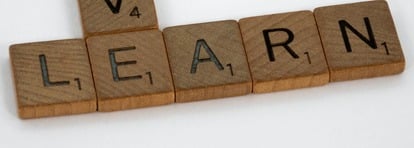The pandemic impact and the overall digitization we’ve been observing recently have led to the eLearning industry’s evident growth. Experts expect the global eLearning market to reach $325 billion in 2025, and the MOOC (massive open online course) market could hit $25.33 billion by 2025.
The demand for eLearning solutions is as high as ever. So if you considered creating one, now is the best time to do so. Being experienced in developing various eLearning solutions, we decided to assemble a brief overview of the main things to consider when working on a product for the EdTech industry.
Define Your Goal
When we talk about eLearning apps, their goal seems easy at first glance. In fact, if you ask, “what is elearning?” you will most probably receive an answer “online education of people.”
Indeed, an eLearning application typically focuses on educating people online, but this is a very vague goal. You may help people learn Spanish to speak fluently in Spanish-speaking countries, or you might help employees quickly get acquainted with new technology to boost a company’s revenue. In both examples, users will learn something new, but their goals and user paths differ drastically.
Therefore, the first thing you need to do is identify the goal you want to achieve. It can help people gain specific knowledge in a particular domain, an introduction to a particular domain, and training to master a product and/or technology further. Here are some popular types of eLearning applications to get you started:
- Online education courses (such as Coursera, Udemy): probably the most comprehensive form of an eLearning platform. They usually contain user profiles, educational materials in different formats, a catalog of courses, and much more for choosing the field and learning new at your speed and in a comfortable environment.
- Language learning applications (Duolingo): contain all assets necessary to learn a language. Also, offer multiple languages to choose from.
- Brain-training apps (Brainscape, Semper): offer different puzzles and tasks to train memory, concentration and boost your brain activity.
- Supporting apps: can be online libraries (see the solution developed by Geomotiv), online dictionaries, online note keeping.
- Training apps: are usually used to train employees to use a new technology/product
Another critical thing is actually to choose the central theme of your application. Will you provide learning materials for a specific and narrow user group (business English for sales representatives), or will it be more general knowledge? Depending on your goal and the chosen topic, you will build the app’s functionality around it to help users achieve their learning goals in the most efficient manner.
Define Your Audience
After you have selected the type of app to develop, you need to invest some time and effort into analyzing and selecting your target audience. The first thing to decide when analyzing the target audience would be: are you developing an application for students, teachers, or both?
Your choice heavily impacts the app’s functionality and design. For example, if you decide to build an application for students and teachers (such as Udemy), you will need to create two separate user interfaces with entirely different functionality.
As well, you need to define your target audience in terms of demographics. Are you targeting children or adults (or both)? Where are your users coming from, and what is their preferred learning method? All these (and more) questions need to be answered to interest users in your product.
We also recommend studying your competitors to see what products are already available on the market, how they are being promoted, and their most vital USPs. After analyzing the competition, you might develop an innovative idea for your application and learn the biggest mistakes to avoid.
Decide on the Content Type
At Geomotiv, we developed numerous eLearning apps with different content types, and we can say that the content type will heavily depend on your goal and the audience. Let’s have a look at some of the most popular options.
Interactive/Gaming Content
This type of content comes in many forms, such as puzzles, flashcards, or quizzes. Though it’s most popular with apps for children, gamification is also adjustable for adult eLearning applications. The most popular use cases of gaming content for adults would be brain-training apps and apps that help prepare for exams.
The main point of interactive/gaming content is to help a user quickly learn or memorize something. You can use this type of content in combination with other content types for more efficient learning.
Text
Text is the most common form of content to be used in eLearning products, but it also hides certain pitfalls to avoid.
When you provide learning material to users, try not making the copy too dull and “dry.” If relevant, use a storytelling technique to engage the users and connect them with the lessons and the material provided. You can also include real-life examples to make the copy more vivid and engaging. In this way, users will have fun learning and, as a result, the learning process improves. And don’t forget to illustrate your points with relevant images - this significantly boosts user engagement and contributes to better learning.
Video
Video is another great type of content that is widely used in many educational courses. Numerous studies confirm that videos help retain the information much better than text users keep about 95% of the data when watching a video vs. 10% of the information when reading a text. Despite all the info available, we highly recommend collaborating with educational professionals to make your videos valuable and suitable for a particular audience you have chosen.
Outline the Functionality
Functionality is the core of any application, so you need to list it down in advance. To save your time and money, we highly recommend prioritizing the features in three categories: high priority (must-have features), medium priority (advanced extra features that improve the overall user experience but are not critical), and low priority (can be easily replaced or eliminated).
Even though every eLearning solution is different, certain features are considered essential:
- Notifications (for example, if a new lesson is added);
- Messaging (a student should be able to contact a teacher via a preferred method);
- Different forms of surveys and tests;
- Integration with social networks;
- Progress monitoring and scheduling;
- Secure payment options;
- Search and course filtering.
Remember that the app’s functionality impacts development tools’ choice, so outline it to present this list to a development agency.
Map Out the Navigation
Another essential aspect of paying attention to during the planning stage is its navigation and user flow.
User flow can be defined as the user’s expected navigation within your app to complete a specific task. In other words, you’d expect your users to start at a point A, move to point B, and eventually reach point C.
For a better user experience and easy app use, you need to outline the app’s navigation and develop a user flow in advance. In this way, you will make sure a user won’t stumble halfway. In eLearning, it is essential since such apps tend to have rich functionality, and it’s easy to confuse users with numerous options available.
Bring Value and Innovation
There are hundreds of eLearning apps out there, so if you decide to develop one, it’s critical to bring not only value but innovation to your users.
First, carefully watch your content’s quality and make sure it’s reliable, verified, and trustworthy. If possible, collaborate with experts from a specific field to gain their opinion or record lessons with them.
Second, try bringing something new to the table. Considering the overwhelming amount of competition, you’d want to stand out and present the material differently and memorably. You can try adding a gamification element or switching from text to visual but remember that your ultimate goal is to bring value to users in a clear and understandable form.
Our custom software development engineers will help you to bring innovation and to ensure efficient learning process.
Select a Business Model for Your App
The choice of a business model will directly impact your future revenue, so think wisely about it. The available options include:
- Subscription: a user regularly pays a subscription fee. The most popular options are monthly or annual fees.
- Freemium: you can provide free access to the app but offer advanced features for a fee (either a one-time payment or a subscription). It’s a great option to help users get acquainted with your product and decide after using it.
- Advertisement: in this case, in-app ads will become your source of revenue, while the app may come for free.
- Paid: this business model implies a one-time payment after which a user gets full access to all features.
- In-app purchases: similar to freemium, such apps are free to use but offer different in-app purchases for users.
We recommend looking at your competitors and their business models before selecting the one for your app. This is needed to understand what business model your target audience prefers and what the “safe options” are.
Think About Your Marketing Strategy
When it comes to software product development, marketing often remains underrated as business owners dedicate all their time and energy to the actual development process. However, product promotion, especially at early stages, is critical for a product's success as it is responsible for users’ awareness of the product and their interest in it.
We have talked about the target audience research - let’s get back to it. When you study your audience, ask yourself the following questions:
- What are the most efficient marketing channels to reach them?
- What are social media platforms that they use and trust the most?
- What kind of advertisement works exceptionally well for your user group?
You will need to start your marketing campaign in advance to let people know about your product and heat their interest. Do not overlook the importance of paid campaigns such as Google ads - such ads work great for bringing people in and making them complete a conversion.
And obviously, make sure that your application is fine-tuned under needed SEO requirements. This includes work on the metadata and URLs and the addition of relevant keywords to your copy. We also recommend requesting specialized SEO services from a service provider to make sure you didn’t miss anything.
Choose a Reliable Vendor
We’ve already discussed the available options in our previous article and discussed why outsourced software development is the preferable option for those who want a high quality of services. But how do you choose a reliable partner from dozens of options available?
When looking for a software development provider, pay attention to the following:
- Tech stack: the company should have experience with technologies and tools needed for your project;
- Transparency and efficiency of communication;
- A convenient time zone (or at least, convenient time overlaps between you and the team);
- Well-organized processes that can be easily monitored and tracked;
- Portfolio with relevant projects.
Do not hesitate to request a personal meeting with the company representatives and ask all questions needed. It can allow you to clarify any issues, get a better understanding of the team and the company, and see whether you will be comfortable working with them.
At Geomotiv, we have our whole development process outlined on our website. It allows clients to instantly see how exactly we work and what to expect when contacting us. And if you have any questions left, please fill in the form on our website and our sales representatives will gladly walk you through the Geomotiv development process.