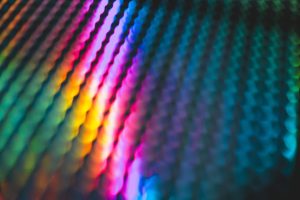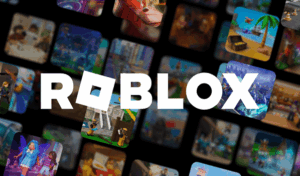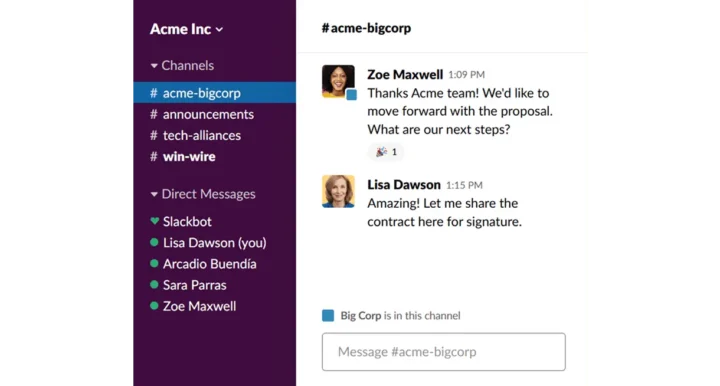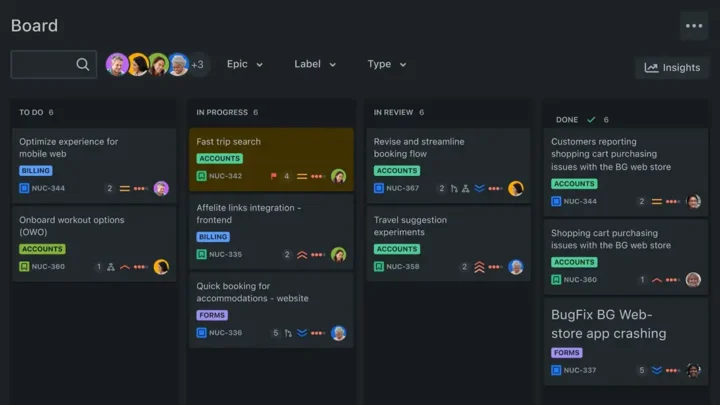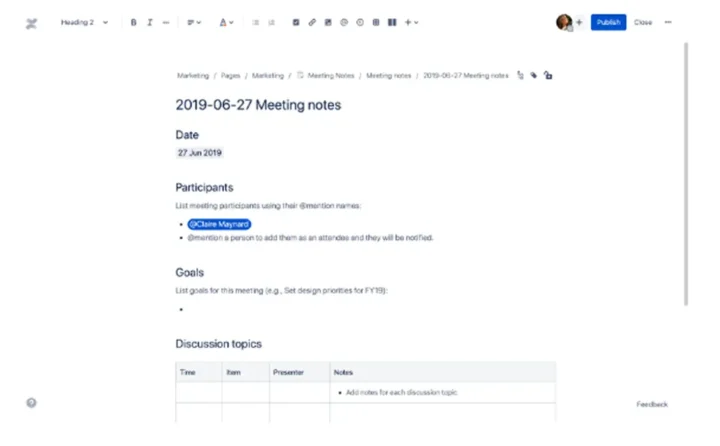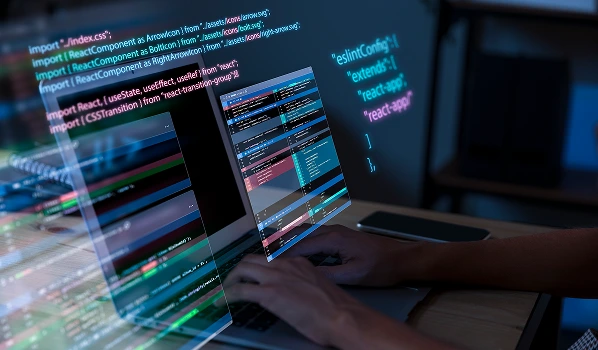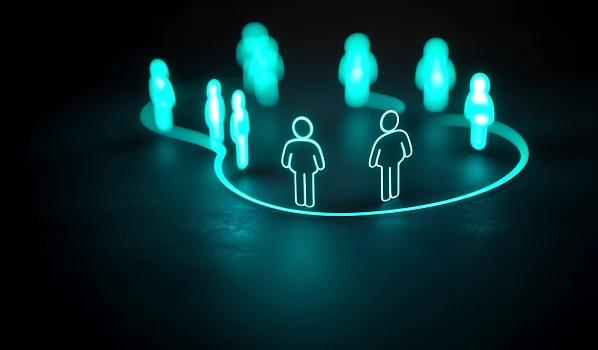The shift to remote work in 2020 is one of the most extensive experiments companies have ever participated in. Following such high-profile companies as Microsoft, Facebook, Instagram, Salesforce, Twitter, LinkedIn, companies worldwide began to transfer their employees to remote work.
Current State of Remote Work
The task of remote managing left no options for the majority of enterprises. There’s been a dramatic increase in work-from-home arrangements since the global outbreak. 88% of organizations have urged their staff to adapt to the new normal of working from home, according to Gartner. The growth of remote work accounted for 55% as compared to the previous year.
In another study, Gartner revealed their financial predictions for the post-Covid era. 74% of companies plan to require more previously on-site employees to work from home permanently. Another publication by Boston Consulting Group revealed that 40% of employees are ready to shift to remote working in the future.
Although many companies faced working from home for the first time, they urgently adopted it. Fortunately, the market offers a wide variety of tools that simplify and organize online work processes. After all, remote work has been there for ages before it became a significant trend of 2020. This cooperation allowed companies to hire international talent, form distributed teams, and simply create flexible out-of-office environments.
However, the right software tools for managing remote employees are now the need of the hour for numerous companies. And the leaders in the HR industry reaffirm the point. In particular, Gartner reports that low technology and infrastructure hampers employee productivity. More than half of respondents – roughly 54% said the problem of that kind inside their organizations. In such a situation, the remote team’s success largely depends on choosing the right technology and software.
Here are our top picks of remote work management tools that you can use to perform exceptionally and build a productive workflow. Let’s divide each solution into categories, accompany them with functionality descriptions and a couple of honorable mentions, and their most essential features.
Communication Tools
Remote work can make our employees feel locked out of discussing important information and sharing their feedback. That is why we believe that it is necessary to reach each other at a moment’s notice. For that aim, we use software for remote teams: Slack and Skype.
Slack offers an open environment for employees to stay in the discussion loop without interruptions. Our team can send and receive direct messages or create multiple channels to address particular fly topics. We also leverage in-built Slack voice and audio calls to communicate with anyone in the workplace. It is one of the best tools for remote workers with an effortless and convenient design.
We use Slack’s channels to coordinate, manage, inform, entertain each team member. Due to the current situation, new colleagues often get to know each other via Slack rather than in person. But the platform helps to share company news and knowledge seamlessly and create team bonding despite remoteness.
Skype used to be the first mainstream video call and chat tool available on desktop, web, and mobile. It has in-built file-sharing capabilities and is free for every team member. Skype covers the needs of small teams and allows distributed teams to stay in touch and collaborate.
At Geomotiv, we use Skype as an additional communication channel among the core team. We leverage separate group chats that are easy to set up and manage. They act as meeting points for our team and facilitate efficient communication in real-time. Moreover, we are using Skype to conduct HR interviews when it is preferable for the candidate.
Other Solutions on the Market and How They Compare to Slack and Skype
| Features | Slack | Skype | Flowdock | Microsoft Teams |
|---|
| Alerts/Notifications | + | + | - | + |
| Audio Calls | + | + | - | - |
| Discussion Threads | + | - | + | + |
| File Sharing | + | + | + | + |
| Mobile Access | + | + | - | - |
| Real-time Chat | + | + | + | + |
| Search | + | + | + | + |
| Surveys & Feedback | - | - | - | + |
| Task Management | + | - | - | + |
| Third-Party Integration | + | - | - | - |
| Video Conferencing | + | + | + | + |
Slack completely rocks offering the most optimal combination of features.
Online Conferencing Tools
Online conferencing used to be a way to collaborate with outside clients or partners in various parts of the world. However, with all collaboration taking place online, our company employees use video/audio conferencing tools to reach and see each other. For us, the tools must be flexible and user-friendly.
We find Google Meet one of the most optimal tools for remote workers. It is easy to start video conferencing with a remote team. All you have to do is to create an invitation in Google Calendar and generate a link to the video call. That will allow users to join the meeting and start presenting to their colleagues.
The tool is part of every G-suite paid plan available for business. Generally, we don’t have to use other apps for video conferencing and save on subscription fees. However, our Sales team uses Zoom along with Google Meet to communicate occasionally with clients.
Other Solutions on the Market and How They Compare to Google Meet
| Features | Google Meet | Zoom | GoToMeeting | WhereBy |
|---|
| Screen Sharing | + | + | + | + |
| HD Audio | + | + | + | - |
| Recording Support | + | + | + | + |
| Auto Framing | - | + | + | - |
| Polls/Voting | - | + | + | - |
| Mobile Access | + | - | + | + |
| Real-time Chat | + | + | + | + |
| Presentation Streaming | + | + | + | + |
| Automatic Transcription | - | + | + | - |
| Private Chat | + | + | + | + |
The above competent tools offer plenty of value. Compared to other video conferencing apps, Google Meet offers robust chat features and strong mobile conference capabilities. Besides, it integrates seamlessly with other Google apps for business.
Team Calendar
Here at Geomotiv, the shift to remote work affected the way we communicate with the team. As we already mentioned, different groups participate in regular events via Google Meet. We wanted to make scheduling easy and reduce the time for coordination activities. That is why we utilize Google Calendar as it helps to keep things moving for our Agile teams.
With Google Calendar, it is easy to find a time that works for everyone as it helps to check their availability. Another useful feature is that it can pull events and then notify each attendee about the pending event. There is no need to send back & forth emails to coordinate with the team. It is also easy to keep everyone on top of our company’s news, schedule projects, and plan routine activities.
Other Solutions on the Market and How They Compare to Google Calendar
| Features | Google Calendar | Calendly | TimeZynk |
|---|
| Automated Scheduling | + | + | + |
| Notifications | + | + | + |
| Employee Scheduling | + | - | + |
| Group Scheduling | + | + | + |
| Real-time Scheduling | + | + | + |
| Appointment Scheduling | + | + | + |
| Multi-Location | - | - | + |
The solutions are pretty similar, yet we have a clear winner. We love that video conferencing events are easy to pair up with Google Calendar. It syncs with unlimited Google Meets and other tools included in G-Suite.
Project and Team Management
We at Geomotiv keep everyone on track with their tasks and everyday activities with convenient apps for remote workers. We also make sure that everyone is aware of the scope and deliverables of each assignment or project.
To manage our administrative processes, we adopted Fibery. This tool helps us automate time-tracking and monthly reporting. Among other things, we automated onboarding and applying for vacations and sick leaves. The system also allows you to enable other administrative tasks and put them on automation without coding.
Fibery is also useful for setting goals and managing a remote team. Our sales, marketing, and HR departments favorite it especially. Any marketing specialist, for example, can create a card for each marketing task on schedule. Each card can be assigned to an individual employee with a starting and due date. There is also an opportunity to provide additional context, add new assignees and comments or descriptions. Any specialist can attach files and receive notifications when card status changes or a new comment arrives.
To manage tasks on their projects, developers use Jira. For different project teams in Geomotiv, it is an environment that keeps every team member on the same page with the project’s workflow. It abounds in features that can simplify the development workflow and streamline the software delivery process.
For example, it is easy to set up every sprint ticket using custom fields such as status, priority, description boxes, etc. Then it acquires an assignee when it is clear who can handle and complete the task. It is easy to follow the current status of the issue and its transition on a board once Jira tickets are filled correctly.
Another important reason why we use Jira for project management is that it easily integrates with third-party apps. For example, we leverage integration with Slack in the first place. It helps to follow and respond to notifications in the Jira flow using Slack channels. They offer a single view of Jira events, updates, or any other changes. On top of that, some developers prefer to receive such notifications via email or SMS.
Small teams use Trello, which is an app for creating simple to-do lists. Our remote development teams, for example, visualize their assignments on boards with a minimalistic design. Each card contains task-related information: due dates, links, or images. One can create as many lists as it is necessary for a specific project.
Other Solutions on the Market and How They Compare to Fibery, Jira, and Trello
| Features | Fibery | Jira | Trello | Asana | Basecamp |
|---|
| No-Code | + | - | - | + | - |
| Third-Party Integrations | + | + | - | + | + |
| Customizable Dashboard | + | + | + | + | + |
| Time Tracking | + | + | + | + | - |
| Task Management | + | + | + | + | + |
| Document Management | + | + | - | + | + |
| Reporting | + | + | - | + | - |
Indeed, features aren’t everything. The choice of a proper project management tool depends on the particular needs of your business.
Knowledge Base Software
To keep the company organized, we document the internal tools and processes. We make sure all employees can access and refer to vital training and process information. Our teams partly store and maintain the knowledge base in Google Docs. Users can access and edit information only when they have permission to do that.
Another space for storing information is Confluence that is deeply integrated into Jira. It is a uniform library of project-related documents, including roadmaps, notes, project management plans, or reports. Confluence simplifies the work on the project as each page is easily accessible from the corresponding Jira ticket. Every stakeholder can collaborate on all the content and restrict certain users from accessing it. It is also easy to track any changes to it in real-time. For that, we leverage an in-built notification system.
We also use Miro as our default visual collaboration platform for efficient teamwork. Our teams leverage the tool for retrospective meetings containing virtual boards that allow for user commentaries. Thus, every participant is engaged in active discussions about ongoing issues.
Other Solutions on the Market and How They Compare to Google Docs, Confluence, and Miro
| Features | Google Docs | Confluence | Miro | Microsoft 365 |
|---|
| Document Creation | + | + | + | + |
| Notes Management | + | + | + | + |
| Real-Time Editing | + | + | + | - |
| Team Chat | + | - | + | - |
| Knowledge Base Management | + | + | - | - |
| Presentation Tools | - | - | + | + |
| Version Control | - | + | - | - |
Each solution shines in their respective application spheres. For instance, Google Docs’ real-time editing feature has been part of our workflows for years.
File Sharing System
We know how real-time collaboration on documents between team members streamlines work processes. For that, we take advantage of editing tools in the Google Drive ecosystem, sharing spreadsheets and presentations along with text documents in Google Docs.
Google Drive facilitates seamless data sharing among our teams. They can organize files and folders without worries about missing copies. It is easy to limit those who can view and edit files in sharing settings. Therefore, it is possible to prevent people outside the team from accessing the information.
Other Solutions on the Market and How They Compare to Google Drive
| Features | Google Drive | Dropboz | WeTransfer |
|---|
| Access Controls/Permissions | + | + | - |
| Collaboration | + | + | - |
| Drag & Drop | + | + | - |
| Encryption | + | + | - |
| Search/Filter | + | + | - |
| Electronic Signature | - | - | - |
| Real-Time Sync | - | + | - |
| Workflow Management | - | + | + |
| Document Management | + | + | + |
Indeed, Dropbox is hard to beat, as it offers solid core functionality. However, we use Google Drive for file sharing by default. We find its features sufficient for our needs.
Wrapping Up
Above, we’ve shared the most efficient tools for managing remote teams in our company. They enable us to manage ongoing conversations, update company news, store, and share knowledge securely. Apart from that, our remote teams can plan, track, and review their work no matter where they are accessing it from.
Digital technology lets our team stay productive and retain the quality of work for a longer time. Though we are not in the same office space, we remain on the same page. We believe that other companies can learn from our experience and add the above-listed tools in their remote work stack in the current situation.
If you are looking to fill any gaps in your kit, we hope that our list helps. Your must-have tools can be different from the ones we’ve identified as there is no one-size-fits-all solution. Indeed, each company has its unique processes that need to be maintained and automated. In this respect, the role of custom solutions tailored to particular business tasks is growing as well.
Our company also leveraged a custom solution to optimize internal processes. We will tell you more about it in the next article.
Stay tuned with our blog updates!