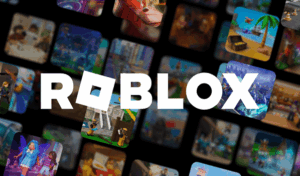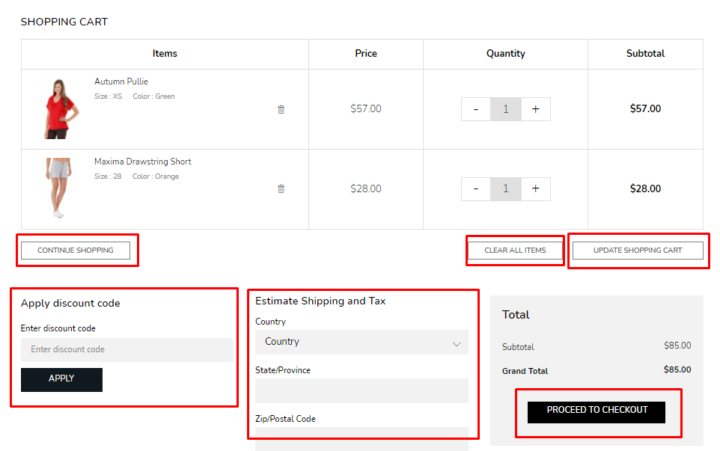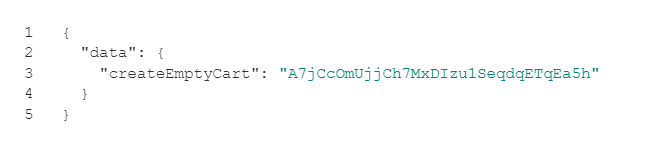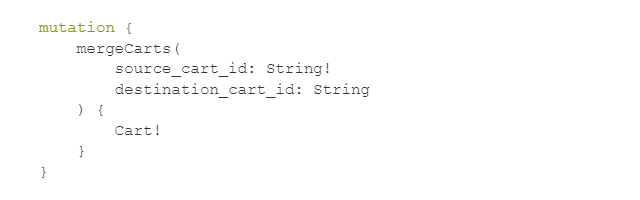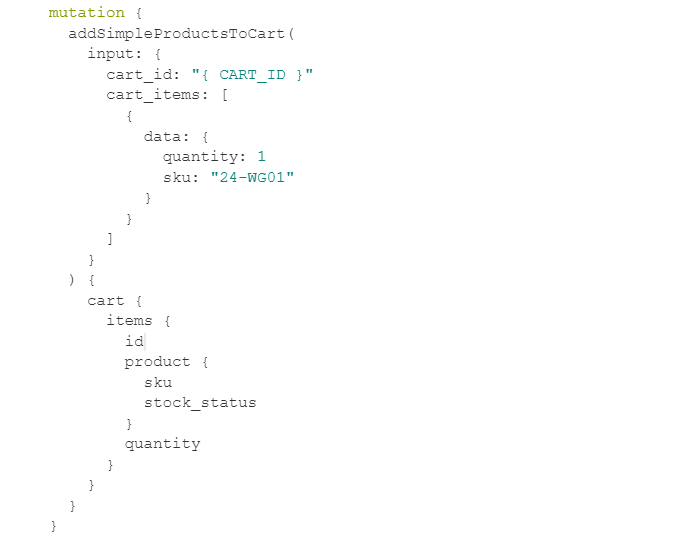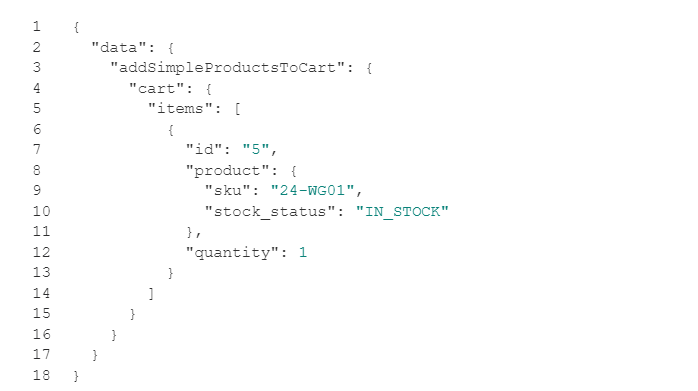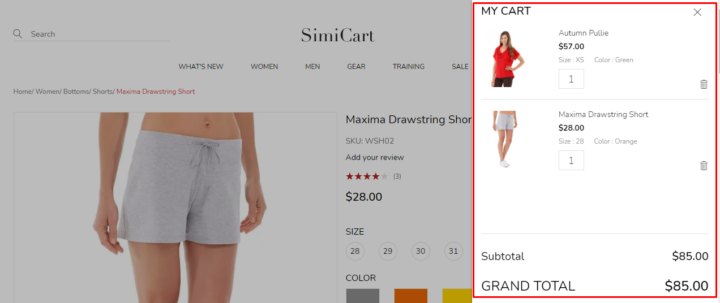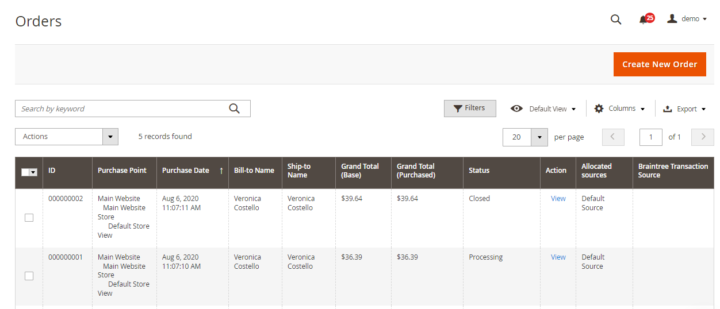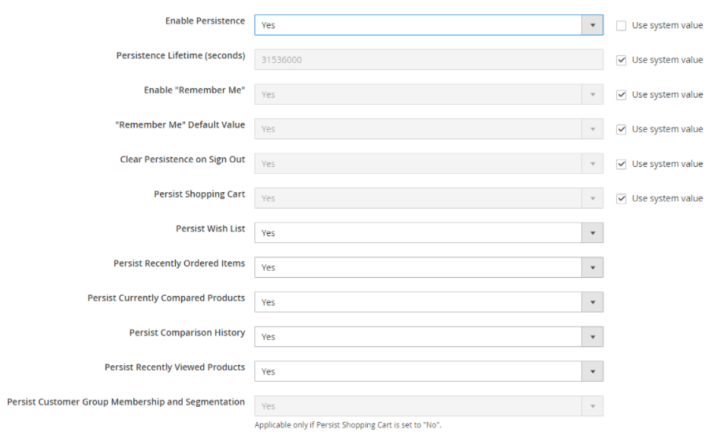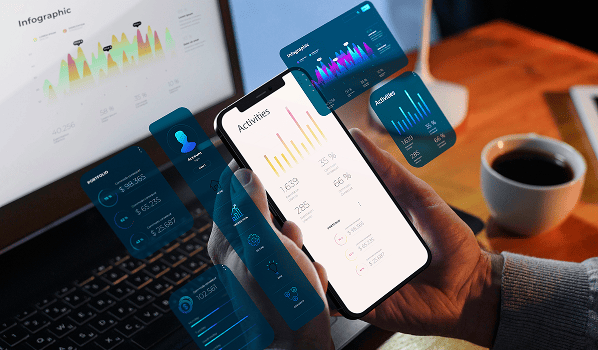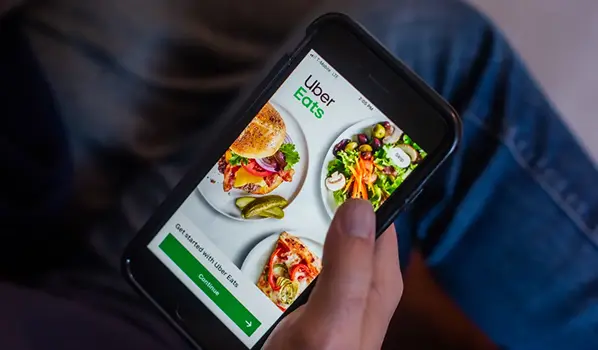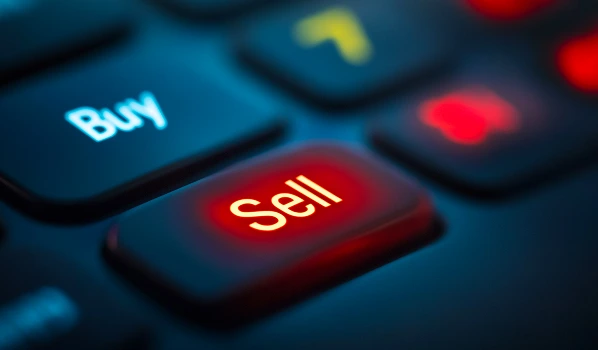Industries
Industries we work with
AdTech MarTech Linear and OTT TV Retail Media Services eCommerce Development AdTech Development Company

Reliable and productive AdTech solutions ensure reaching business goals faster and more efficiently for AdTech companies, digital agencies, publishers, and brands.
Learn More DSP
Looking to cut intermediation from the supply path, save on third-party charges, or access competitive rates?
SSP
Geomotiv brings years-long expertise with custom AdTech solutions to create your SSP from scratch or improve the current system’s functionality or architecture.
Ad Exchange
Reaching ambitious goals of the demand and supply sides is easier with a team of AdTech gurus.
Ad Server
We are ready to provide a team of experienced developers equally proficient in AdTech.
DMP
We are ready to supply developers with vast experience in software development for various ad channels.
CDP
With our experienced AdTech team, you will be able to use a CDP.
Header Bidding
We are ready to provide a team of industry experts who know
for sure how to establish a strong win-win relationship between media buyers and sellers.
for sure how to establish a strong win-win relationship between media buyers and sellers.
OpenRTB Integration
We are ready to provide a full-service AdTech team of dedicated developers.
MarTech

Count on Geomotiv – an experienced software development partner crafting and improving MarTech business solutions since 2010.
Learn More Linear and OTT TV

Geomotiv team helps to create efficient solutions for advertising campaigns on all screens.
Learn More Retail Media Services

Our retail media services help brands and retailers boost revenue through data-driven advertising. We specialize in programmatic ads, audience targeting, and AI-powered analytics, enabling personalized, high-impact campaigns. With expertise in retail media networks, ad monetization, and omnichannel strategies, Geomotiv maximizes customer engagement and sales.
Learn More eCommerce Software Development

Our eCommerce software development company provides vast services for any demand.
Learn More Magento eCommerce Development
Our experts have the required technical and business competence to deliver a comprehensive suite of Magento development services.
eCommerce Store Development
Geomotiv provides custom eCommerce store development services tailored to your requirements.
eCommerce Marketplace Development
Geomotiv is dedicated to bringing custom eCommerce marketplace solutions to life and helping them grow and prosper.
Event Management App Development
Our team empowers event organizers worldwide with high-profile booking solutions that utilize the right features and tools and target the right audiences.
Coupon and Deals App Development
Let us help you develop your own deals and coupon platform to achieve sales objectives with precision, increase conversions, and track the outcomes of marketing activities.
Auctions and Bidding Platforms Development
If you want to create an auction site, turn to Geomotiv. With our experience in online auction platform development services, you will get custom auction apps to suit all your needs.
Services
Explore Our Services
AdTech Team Dedicated Development Team Enterprise Software Development Big Data and Analytics ML and AI Development Services Legacy App Modernization High Load Systems Development Cloud Software AdTech Team

Our experienced team of developers, fresh off successful projects with Pluto TV and Paramount, is ready to elevate your next Adtech or Video Streaming solution.
Learn More Dedicated Development Team

Geomotiv lets you access an ideal dedicated development team whenever you need to complete your in-house team or create a standalone R&D department within your company.
Learn More Enterprise Software Development

As an enterprise software development company, we know how to transform your business with custom enterprise software that enables organizational agility and scale of business opportunities.
Learn More Big Data and Analytics
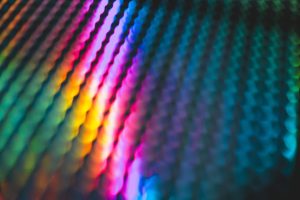
From a small app to a comprehensive platform-level project, Geomotiv can develop and implement custom software solutions that involve extensive Big Data usage, storage, management, and processing.
Learn More ML and AI Development Services

We will help you to drive your business growth with innovative AI and ML services by automating routine processes, expanding your app features, and increasing the accuracy of business predictions.
Learn More Legacy App Modernization

Promote faster digital transformation journeys and build the foundation for future innovation with Geomotiv’s legacy application modernization services.
Learn More High Load Systems Development

Need exceptional expertise to develop a solid architectural foundation with excellent high-load capabilities?
Learn More Cloud Software Development

With our expertise in cloud software development, we’ll help you to build innovative cloud-based solutions, ensure seamless migration to the cloud, and create a highly reliable cloud ecosystem.
Learn More Case Studies
Company
About Us

Geomotiv is a natural choice for companies willing to seamlessly connect with their development partners and foster transparent win-win cooperation.
Learn More Our Team

Successful teamwork starts with individuals. We collaborate to reach common goals and together
we achieve more to provide best solutions.
Learn More Career

Our team is our greatest value. Our aim is to disclose your potential and express your creativity!
Learn More Blog